Technology
Creating a Light and Airy Workspace with a White Desk

Designing a light and airy workspace doesn’t just make your environment more attractive. It also significantly impacts your productivity and mental well-being, and a white desk is the perfect foundation for such a space. Its clean, neutral tone reflects light beautifully and creates the illusion of openness, making even small rooms feel expansive. But beyond simply choosing the right desk, there are creative ways to design and personalize your setup to make it both functional and inspiring.
Position for Maximum Natural Light
Start by placing your white desk in an area where it can soak up natural light, ideally near a large window. This placement enhances the brightness of the room and reduces the need for harsh artificial lighting during the day. Unlike darker furniture, which can absorb light and make a room feel smaller or more closed in, a white desk amplifies the available light. For a more immersive setup, angle your desk slightly toward the window to enjoy the view while working. In case your space doesn’t have a window, use mirrors strategically to reflect light and create an illusion of openness.
Complement with Light Colors
You can complement your white desk with a palette of soft, light colors to fully embrace the airy aesthetic. Pale grays, beiges, pastel blues, or blush tones can add warmth without overwhelming the clean vibe. Walls painted in neutral or light shades provide a subtle background that enhances the bright atmosphere, while light-colored furniture or accessories such a cream office chair or a pale wood bookshelf keep the room cohesive and balanced.
Personalize Your Space
While minimalism is key to an airy workspace, that doesn’t mean your white desk area has to be sterile or impersonal. You can add character with carefully chosen accessories such as a stylish desk lamp, a framed print, or a sleek whiteboard. Stick to a limited color scheme to avoid visual overload, but don’t shy away from a pop of color in a piece of art or a decorative item that makes you smile.
Add a Pop of Nature
Nothing enlivens a white workspace quite like greenery. A small potted plant on your desk or hanging planters nearby can add a refreshing, natural element to your space. Choose plants that thrive indoors, such as succulents, snake plants, or pothos. These. To enhance the airy effect, place plants in white or light-colored ceramic pots, or use macrame hangers to float them above the desk without taking up surface space.
Smart Storage Solutions
An airy space isn’t just about color; it’s also about reducing visual clutter. Look for desks with built-in storage or pair your white with floating shelves, drawer units, or organizational accessories in complementary tones. Baskets, trays, or file holders in neutral colors keep paperwork and supplies organized, and keeping the surface of your desk clear, except for a few essentials or decorative items, helps maintain that fresh, open feel.
Lighting for Evening Work
Good artificial lighting is essential to maintain the light and airy ambiance when natural light fades. Go for task lighting that mimics daylight, such as LED desk lamps with adjustable brightness and color temperature. Overhead lighting should be soft but sufficient- consider adding a pendant light or wall-mounted fixture to distribute light evenly without creating harsh shadows.
Finally, creating a light and airy workspace with a white desk is more than just a design trend; it’s a way to build an environment that feels calm, inspiring, and uniquely yours. Whether you’re working from home full-time or simply need a space to focus and create, these creative touches will no doubt help you make the most of your white desk sanctuary.
Technology
Dechecker AI Checker: Managing AI-Assisted Writing Without Losing Control
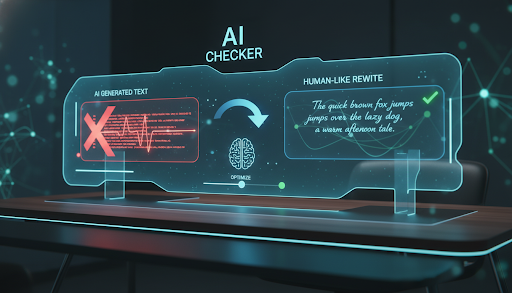
AI writing tools are no longer experimental. They sit inside real workflows, produce usable drafts, and save measurable time. The problem begins later, when managers review content that technically works but feels oddly interchangeable. Dechecker addresses that gap, not by slowing teams down, but by restoring judgment where automation quietly takes over.
Why AI Content Becomes a Management Problem
Efficiency hides risk until review stage
From a management perspective, AI-generated text often passes initial checks. It is readable, grammatically clean, and aligned with briefs. The concern appears during approval, when multiple drafts start sounding alike or fail to reflect strategic nuance. This is usually when teams introduce an AI Checker into the review process, not to police usage, but to understand exposure.
Consistency versus credibility
Executives want consistency, but audiences expect intent. AI tends to flatten distinction in pursuit of balance. Over time, this erodes credibility even if metrics remain stable. Dechecker helps identify where uniformity crosses into sameness, giving managers leverage to intervene early.
Decision fatigue in content oversight
Reviewing AI-assisted content repeatedly drains attention. Managers skim instead of assess, trusting surface quality. Dechecker introduces objective signals that refocus attention on sections that actually require judgment, reducing cognitive load without lowering standards.
How Dechecker Fits Into Editorial Control
Detection as a governance layer
Dechecker works best when positioned as part of governance, not creation. The AI Checker provides probability-based insight into how content may be perceived, allowing managers to guide revision rather than rewrite themselves. Control remains centralized, effort distributed.
Understanding where AI dominates tone
AI influence rarely affects every paragraph equally. Introductions, summaries, and transitional sections usually carry the strongest signal. Dechecker surfaces these areas so teams can apply human review where it counts instead of spreading effort thinly.
Turning signals into policy
Over time, detection patterns inform internal guidelines. Teams learn which structures trigger higher AI likelihood and adjust drafting habits accordingly. Dechecker becomes a feedback mechanism, not a compliance threat.
Revising Strategically, Not Emotionally
Avoiding overcorrection cycles
One common managerial mistake is demanding complete rewrites after AI detection. This wastes time and frustrates teams. Dechecker enables targeted revision, focusing on tone shifts and phrasing choices rather than wholesale content replacement.
Maintaining author accountability
When writers understand that AI Checker results inform discussion rather than punishment, accountability improves. They engage with feedback instead of defending tools. The conversation shifts from “did you use AI” to “does this sound intentional.”
Preserving speed without sacrificing authority
Management rarely wants slower output. Dechecker supports fast drafting followed by deliberate refinement. Authority returns through selective edits, not extended timelines.
Humanizing Content Without Diluting Strategy
Where tone actually matters
Not every document needs warmth. Some require clarity, others conviction. Dechecker helps managers decide where human tone adds value and where neutrality is acceptable. This distinction prevents unnecessary stylistic changes.
Controlled use of rewriting tools
In sections that still feel mechanical after revision, applying the AI Humanizer allows teams to reshape expression without altering strategic intent. Used sparingly, it refines voice instead of masking it.
Balancing individuality with brand standards
Managers often struggle to allow personality without losing brand cohesion. Dechecker supports this balance by making tone deviations visible and adjustable rather than accidental.
Academic and Training Content Oversight
Institutional risk awareness
Universities and training departments face increasing scrutiny around AI usage. The issue is not adoption, but disclosure and perception. Dechecker gives administrators a way to assess content risk before external review.
Supporting learners without policing them
For educational managers, AI Checker results guide instruction rather than enforcement. Students learn how phrasing affects perception and adjust accordingly, strengthening writing skills instead of hiding tools.
Standardizing quality across contributors
Training materials often involve multiple authors. Dechecker helps maintain a consistent human tone across modules, reducing the patchwork effect common in AI-assisted documentation.
Professional Documentation and Compliance
Reports that carry responsibility
In regulated environments, language signals accountability. AI-like phrasing can appear evasive or generic. Dechecker helps compliance teams identify wording that weakens perceived responsibility before documents circulate.
Internal alignment through language
Strategy documents influence behavior. Overly sanitized language dampens urgency. Managers use AI Checker insights to reintroduce decisiveness where AI softened intent.
Reducing revision loops
Clear detection feedback shortens approval cycles. Instead of subjective disagreements, teams reference identifiable patterns and resolve them efficiently.
SEO, Performance, and Managerial Metrics
Engagement reflects leadership choices
Search performance increasingly mirrors user engagement. Content that feels generic loses traction regardless of optimization. Dechecker helps managers ensure that AI-assisted drafts still reflect deliberate messaging.
Structural uniformity as a hidden signal
AI favors predictable structures. Over time, this uniformity signals automation to both readers and algorithms. Dechecker highlights excessive regularity, allowing teams to vary structure intentionally.
Long-term content value
Managers think beyond publication. Content that reflects human judgment ages better, supports authority, and adapts to algorithm changes. Dechecker contributes to that resilience by promoting conscious revision.
Integrating Dechecker Into Workflow
Clear stages reduce friction
The most effective teams separate drafting, detection, and revision. Dechecker occupies the evaluation stage, creating clarity around responsibility. Writers draft freely. Managers decide what needs change.
Training through repetition
Repeated exposure to AI Checker feedback sharpens team intuition. Writers begin adjusting drafts proactively. Managerial oversight shifts from correction to confirmation.
Confidence in final approval
When detection results align with managerial judgment, approvals feel grounded. Decisions rely less on instinct and more on observable patterns, reducing hesitation at release.
Managing AI Writing With Intent
AI will remain part of professional writing. The managerial challenge is not controlling tools, but controlling outcomes. Dechecker offers a practical way to evaluate, adjust, and approve AI-assisted content without slowing operations or diluting strategy.
With AI Checker insights guiding revision and selective humanization restoring voice, managers regain control over tone, credibility, and long-term value—without stepping back into manual production.
Technology
Navigating 2026: The Strategic Union of Cloud Managed IT and AWS Vulnerability Scanning

As we move through 2026, the complexity of cloud environments has reached a tipping point. Enterprises are no longer just managing virtual machines; they are orchestrating AI agent meshes, serverless architectures, and massive data foundations. In this high-stakes landscape, two technical pillars have become essential for any resilient business: Cloud Managed IT Services and AWS Vulnerability Scanning.
Together, these services provide a “Shield and Engine” approach—one drives performance and efficiency, while the other protects the perimeter.
The Operational Engine: Cloud Managed IT Services
The modern cloud is too fast for manual oversight. Cloud managed IT services provide the specialized expertise needed to keep complex infrastructures running at peak performance. According to industry leaders at Opsio, a mature managed service model in 2026 focuses on:
- FinOps & Cost Intelligence: With the rise of expensive GPU-heavy AI workloads, managed services now prioritize real-time cost optimization, ensuring that “cloud sprawl” doesn’t drain your budget.
- AIOps (AI for IT Operations): Modern providers leverage machine learning to predict hardware failures and auto-tune workloads before downtime occurs.
- Governance & Compliance: Managed services ensure that your environment remains compliant with evolving global regulations like GDPR, HIPAA, and the new AI-specific data residency laws.
The Tactical Shield: AWS Vulnerability Scanning
While managed services handle operations, the AWS Shared Responsibility Model dictates that you remain responsible for the security inside your cloud. As cyberattacks become more automated and AI-driven, AWS vulnerability scanning is no longer a “monthly checkup”—it is a continuous requirement.
Utilizing advanced tools like those from SeqOps, businesses can achieve:
- Agentless Visibility: Instantly scan EC2 instances, Lambda functions, and S3 buckets without the performance lag of traditional software agents.
- Toxic Combination Detection: A high-end AWS vulnerability scanner identifies dangerous overlaps, such as a misconfigured S3 bucket paired with an overly permissive IAM role.
- Real-Time Remediation Guidance: Instead of a list of 5,000 alerts, modern scanners prioritize risks based on business impact and provide step-by-step instructions for your IT team to follow.
Why the Duo is Non-Negotiable in 2026
The true power of these services is found in their integration. In a “Secure-by-Design” environment, the vulnerability scanner acts as the “eyes,” and the managed IT service acts as the “hands.”
- Proactive Patching: The scanner identifies a critical CVE (Common Vulnerabilities and Exposures), and the managed service provider (MSP) applies the patch across all instances automatically.
- Continuous Compliance: As the cloud environment scales, the managed service ensures new resources are correctly configured, while the scanner verifies that no new vulnerabilities were introduced during deployment.
- Reduced MTTR: By integrating these two, the Mean Time to Remediation (MTTR) is slashed from days to minutes, significantly reducing the “window of opportunity” for hackers.
Final Thoughts
In 2026, business agility is a requirement, but it cannot come at the cost of security. By leveraging cloud managed IT services for operational excellence and AWS vulnerability scanning for proactive defense, your organization can innovate at speed while staying resilient against the evolving threat landscape.
Technology
Finding Your Fit: A Guide to New York Tech Experts

In the relentless pace of New York City, your focus should be on outmaneuvering competitors and driving growth, not troubleshooting a server that went down overnight. Yet, for many operations directors and business owners, IT has become a constant source of friction. You’re dealing with recurring system issues, mounting cybersecurity threats, and the ever-present pressure of industry compliance—all of which pull you away from your core objectives.
This reactive, break-fix approach to technology is more than just an annoyance; it’s a significant business liability. It leads to unpredictable costs, frustrating downtime, and security gaps you can’t afford. It’s no wonder that businesses are looking for a better way. In fact, according to a recent Forbes study, 59% of businesses outsource to cut costs, while 57% do so to focus on their core activities. The solution isn’t just about outsourcing IT; it’s about partnering with New York IT experts who deliver proactive, tailored solutions that transform technology from a problem into a competitive advantage.
Key Takeaways
- Customization is Crucial: Generic, one-size-fits-all IT support is inadequate for the unique demands of NYC industries. Tailored solutions are essential for navigating complex security, compliance, and growth challenges.
- Expertise Beyond the Helpdesk: A true IT partner provides comprehensive services far beyond simple troubleshooting, including proactive cybersecurity, scalable cloud solutions, and 24/7 infrastructure monitoring.
- The Local Advantage: Choosing a local NYC-based provider offers significant benefits, including faster onsite response times and a deeper understanding of the local business landscape and its specific challenges.
- From Cost Center to Strategic Asset: The right IT partner improves efficiency and provides a predictable cost structure, freeing you and your team to focus on strategic business objectives.
Why “Tailored” Matters: Ditching the One-Size-Fits-All Mindset
Every business in New York City is unique. A financial firm on Wall Street has vastly different security risks and compliance mandates than a healthcare clinic in Queens or a law office in Midtown. A generic, off-the-shelf IT plan simply cannot address these distinct needs effectively. A “one-size-fits-all” mindset often leads to paying for services you don’t need while leaving critical gaps in areas you do.
Consider the specific demands of key NYC industries:
- Finance: Firms handling sensitive financial data must adhere to strict regulations like FINRA and SEC guidelines. A tailored IT strategy for a financial services company would prioritize advanced threat detection, secure data archiving, and robust business continuity planning.
- Healthcare: Medical practices are bound by HIPAA to protect patient information. A generic IT provider might not understand the nuances of securing electronic health records (EHRs) or ensuring network access is both compliant and efficient for medical staff.
- Legal: Law firms manage confidential client information and require secure communication and document management systems. Their IT partner must be an expert in data encryption, secure file sharing, and e-discovery support.
New York IT service experts invest the time upfront to understand your specific business model, workflows, and goals. They craft a customized and scalable IT strategy that not only solves today’s problems but also anticipates tomorrow’s needs, ensuring your technology infrastructure grows with you.
The Core Services of a Top-Tier New York IT Provider
When evaluating potential IT partners, it’s essential to look beyond a simple helpdesk. A premier provider offers a suite of integrated services designed to manage your entire technology ecosystem proactively.
Proactive 24/7 Monitoring and Support
Proactive support is about prevention, not just reaction. It involves using advanced monitoring tools to keep a constant watch on the health of your network, servers, and cloud infrastructure. These systems can detect early warning signs—like a server reaching capacity or unusual network traffic—and alert technicians to resolve the issue before it causes downtime.
For a business in NYC, where operations often extend beyond a 9-to-5 schedule, 24/7 availability is non-negotiable. This means having a team of experts available at any hour to handle critical issues. This strategic oversight is far different from a standard helpdesk; it’s about ensuring the foundational systems your business runs on—from voice services to cloud platforms—are always stable and secure.
Comprehensive Cybersecurity and Compliance
In today’s threat landscape, a basic antivirus program is dangerously insufficient. Cybercriminals are constantly evolving their tactics, and your defense strategy must be equally sophisticated. A top-tier IT provider delivers a multi-layered security strategy that protects your business from every angle.
This includes critical components like:
- 24/7 Security Operations Center (SOC): A dedicated team that monitors for and responds to security incidents in real-time.
- Managed Firewalls: Expert configuration and management to control network traffic and block malicious intrusions.
- Compliance Audits: Assessments and support to ensure your business meets industry-specific regulations like HIPAA or FINRA.
- Employee Security Training: Educating your team to recognize and avoid phishing scams and other social engineering attacks, turning your biggest vulnerability into your first line of defense.
These services work together to protect your sensitive company and client data, a critical concern for any business in a high-stakes market.
Scalable Cloud and Modern Collaboration Solutions
A forward-thinking IT partner does more than just maintain your current systems; they help you leverage technology to fuel growth and efficiency. Managed cloud services, whether on platforms like Microsoft Azure or in a private cloud environment, provide the flexibility to scale your operations up or down without massive capital investments in hardware. This also provides a foundation for robust disaster recovery and business continuity.
In our hybrid work world, modern collaboration tools are essential. An expert IT provider can implement and manage solutions like Microsoft Teams Calling and Unified Communications as a Service (UCaaS) to create a seamless communication experience for your team, wherever they are. They also help you stay ahead of the curve by identifying and integrating emerging technologies like Microsoft Copilot to boost productivity. This focus on efficiency is a key driver for outsourcing; research shows that 24% of small businesses outsource specifically to increase their operational efficiency.
The Local Advantage: Why Your IT Expert Should Be in NYC
While remote support can handle many issues, some problems require a hands-on approach. When a critical server fails or a network switch goes down, you can’t afford to wait for a technician to be dispatched from another state. The ability to get fast, effective onsite support is an undeniable benefit of partnering with a local New York City provider.
Beyond emergency response, a local expert possesses a deeper understanding of the NYC business ecosystem. They are familiar with the local infrastructure, common connectivity challenges in older buildings, and the competitive pressures unique to the city. This insight allows them to provide more relevant and effective strategic advice.
Furthermore, a local partner is more accessible for face-to-face strategy meetings, fostering a stronger and more accountable relationship. They have established connections with local vendors and telecommunications providers, which can be invaluable when you need to get things done quickly.
Conclusion
Managing a complex IT environment in a market as demanding as New York City is a significant drain on your time, resources, and focus. The constant worry about security threats, system downtime, and compliance risks prevents you from concentrating on what you do best: growing your business.
The most strategic path forward is to shift from a reactive stance to a proactive partnership. By engaging with a local, expert IT provider that offers tailored, comprehensive managed services, you can transform your technology from a liability into a powerful asset. This approach delivers the efficiency, security, and predictability you need to thrive.





