Entertainment
How to Get Netflix On Apple CarPlay With Easy Steps?

Apple CarPlay is a revolutionary feature designed to bring the power of your iPhone directly to your car’s dashboard. It provides seamless access to essential apps like navigation, music, and calls, all with a focus on safe and convenient use while driving. However, one challenge drivers often face is the inability to stream video services, such as Netflix, through CarPlay. That’s where StreamFox for Video comes in. This simple, user-friendly solution allows you to easily access Netflix on Apple CarPlay, letting you enjoy your favorite content safely and efficiently. In this article, we’ll guide you through the easy steps to set it up.
1. Why Apple CarPlay Doesn’t Support Netflix Directly?
Apple CarPlay does not support Netflix directly due to its strict focus on safety and minimizing distractions while driving. CarPlay is designed to provide drivers with access to essential apps like navigation, music, and messaging while ensuring their attention remains on the road. Video streaming apps, such as Netflix, are restricted because they pose a significant distraction and could compromise safety. Apple’s policies intentionally limit video apps from being accessible through the CarPlay interface to maintain a driving experience that is as safe and focused as possible.
2. Safe and Easy Way to Get Netflix on Apple CarPlay
If you’re looking for a safe and easy way to get Netflix on Apple CarPlay, it’s essential to use legal, secure, and reliable methods for streaming video in your car. Avoiding risky practices like jailbreaking ensures your device and data stay protected, while also complying with copyright regulations.
That’s where StreamFox for Video comes in. This tool allows you to stream Netflix by downloading videos for offline use, giving you the flexibility to watch your favorite shows and movies without the need for an internet connection or any unauthorized modifications to your device. It’s a simple, legal, and hassle-free solution to bring Netflix entertainment to your road trips.
How to use:
StreamFox for Video lets you download HD videos up to 4K in MP4, MKV, or MOV with a 99% success rate. Supporting Netflix, Amazon, Hulu, MAX, YouTube, and Disney+, it offers 10X faster speeds, batch downloads, and customizable subtitles (soft, hardcoded, SRT, VTT).
Step 1: Download and Launch StreamFox, Then Sign in to Netflix
Open the StreamFox for Video software on your Mac or PC after downloading it. Once it’s running, log in to your Netflix account using your credentials.

Step 2: Find Your Desired Movie or Show
Type the movie or show’s title or URL into the search bar. Alternatively, you can drag your favorite movies to the red plus icon in the upper-right corner.

Step 3: Personalize Video Settings
Go to Preferences > Advanced and configure the following options to suit your needs:
- Video Resolution: Choose your desired resolution to enhance quality or reduce file size.
- Audio Quality: Adjust audio settings to achieve the best balance between sound clarity and file size.
- Subtitle Options: Select from three modes—Internal, External, or Hardcoded. Hardcoded subtitles are permanently embedded in the video (ideal for seamless playback across devices).
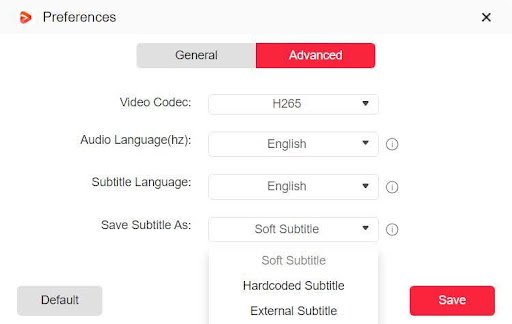
Step 4: Select MP4 as the Output Format
Choose MP4 as the output format for your downloaded videos to ensure they are compatible with a wide range of devices and media players.
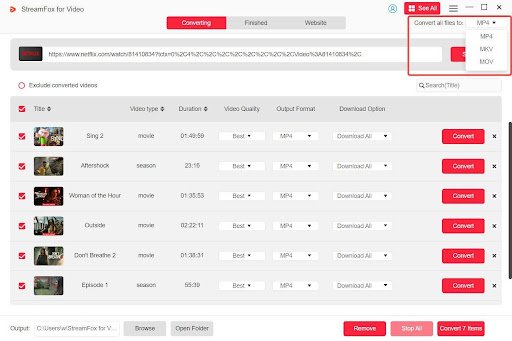
Step 5: Begin the Download Process
Click on “Convert All” to start downloading. The selected Netflix content will be saved to your computer in MP4 format.
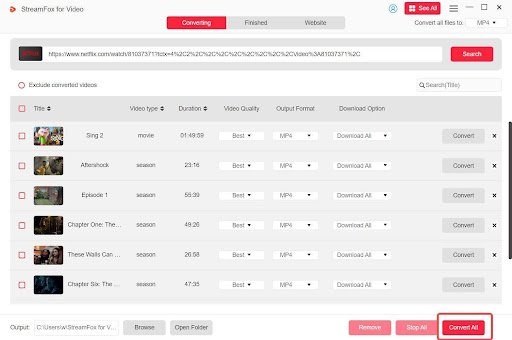
Step 6: Connect to Apple CarPlay
After downloading the content, connect your device (smartphone, tablet, or laptop) to Apple CarPlay via USB or a wireless connection.
Once connected, you can play your downloaded Netflix videos using CarPlay-compatible apps or directly from the built-in media player on your device.
How StreamFox Ensures Smooth Playback?
StreamFox ensures that the downloaded Netflix videos are of the highest quality, with options to download in 1080p and up to 4K resolution using lossless technology. The MP4 format is optimized for playback on a variety of devices, including CarPlay, ensuring a smooth, buffer-free experience.
StreamFox also supports a range of subtitle options, making it suitable for multilingual users, and its DRM management ensures that your downloads are secure and fully functional on any device. Whether you’re on a road trip or simply commuting, StreamFox provides a seamless way to watch your favorite Netflix content through Apple CarPlay without sacrificing video quality.
3. Benefits of Using StreamFox for Video to Stream Netflix on CarPlay
- Offline Viewing: With StreamFox for Video, you can download Netflix movies and shows in advance, allowing for offline viewing during road trips. This eliminates the need for an internet connection while on the road, providing uninterrupted entertainment even in areas with poor connectivity.
- High-Quality Videos: StreamFox ensures that your downloaded content retains its original quality, offering stunning resolutions up to 4K. This means you can enjoy Netflix shows and movies in crisp, high-definition on larger CarPlay displays, giving a cinema-like experience in your car.
- Safe and Convenient: By downloading Netflix content to watch offline, you avoid the distractions and potential safety concerns of streaming during driving. StreamFox’s offline viewing capability ensures that the content plays smoothly without consuming data or causing interruptions.
- No Jailbreak Needed: StreamFox for Video provides an easy, user-friendly way to watch Netflix on Apple CarPlay without the need for jailbreaking or modifying your device. This ensures you remain compliant with Apple’s guidelines, keeping your device secure while still enjoying your favorite shows on the go.
4. Alternatives and Considerations For Watching Netflix in Your Car
Method 1: Get Netflix on Apple CarPlay via ApowerMirror
ApowerMirror is a popular screen mirroring app that lets you broadcast your iPhone’s screen onto your car’s display. Here’s how you can use it to stream Netflix:
Steps:
Step 1. Install ApowerMirror:
Download and install the app from the App Store on both your iPhone and car.
Step 2. Open ApowerMirror:
Launch the app on both devices (your phone and car display).
Step 3. LocalCast Connection:
Tap the LocalCast button on your phone and wait for your car’s screen name to appear.
Step 4. Select the Car Display:
Tap your car’s name, then hit the Cast button.
Step 5. Start Mirroring:
Click on the Start Broadcasting button to begin mirroring your iPhone screen.
Step 6. Launch Netflix:
Open Netflix on your iPhone and play any video you want, which will now appear on your car’s screen.
Limitations of ApowerMirror:
- Incompatibility with Native CarPlay: ApowerMirror doesn’t integrate directly with Apple CarPlay, which means it uses a workaround. You won’t have full control using your car’s native touch or buttons.
- Potential Lag or Sync Issues: Mirroring apps often introduce some lag between your phone and the car display, especially during high-quality streaming or if your internet connection is unstable.
- Legal and Safety Concerns: Many regions prohibit watching videos on your car’s display while driving. Always ensure that you comply with local laws and only use this feature when parked.
- Drains Battery: Using screen mirroring and streaming Netflix will quickly drain your phone’s battery, so keeping a charger on hand is essential.
- App Installation on Car: Not all car systems are compatible with third-party apps like ApowerMirror, which could limit this option based on your vehicle’s make and model.
Method 2. Use CarBridge App
One popular way to bypass the restrictions of Apple CarPlay and watch Netflix in your car is by using the CarBridge app. This third-party tool lets you access apps like Netflix directly on your car’s display without needing to jailbreak your iPhone.
Steps:
Step 1. Prepare Your iPhone:
- Go to Settings > General > Background App Refresh, and enable it for WiFi & Mobile Data.
Step 2. Download and Install CarBridge:
- Open Safari on your iPhone and navigate to the CarBridge download site.
- Select Download Now, choose iOS, and tap Start Installation.
- Follow the prompts to allow installation of apps from developers, then wait for the process to complete.
Step 3. Launch Netflix via CarBridge:
- Turn on Bluetooth on your iPhone.
- Open the CarBridge app and connect your iPhone to your car’s system.
- Run the Netflix app and start streaming your favorite shows and movies.
Limitations of Using CarBridge:
- Compatibility Issues: CarBridge may not be fully compatible with the latest versions of iOS, meaning newer updates might disrupt its functionality.
- Installation Complexity: The installation process can be cumbersome, requiring you to follow several steps and install additional apps.
- Out-of-Sync Audio/Video: Users may experience issues with audio and video not being perfectly synced, which can impact the viewing experience.
- Risk of System Instability: As CarBridge is a third-party app, it is not officially supported by Apple, which could lead to occasional system bugs or instability.
5. Conclusion
Getting Netflix on Apple CarPlay is made easy and safe with the help of StreamFox for Video. By following the simple steps outlined in this guide—downloading StreamFox, signing in to Netflix, customizing video settings, and downloading your favorite shows or movies—you can enjoy high-quality, offline Netflix content on your car’s display. StreamFox ensures that you can watch your favorite content legally, without the need for risky modifications like jailbreaking.
With StreamFox, you can safely and conveniently enjoy your favorite shows and movies during your commute or road trips, all while complying with Apple’s guidelines. So sit back, relax, and let StreamFox enhance your in-car entertainment experience!
Entertainment
Beyond Memes: Integrating Face Swapper into Professional Design Workflows

Face changing technology has moved past chaotic social media filters. It’s no longer just a novelty; it’s a viable asset for digital imaging pipelines. The term “deepfake” often brings up concerns about misinformation, but the underlying tech offers serious utility for designers, marketers, and content managers. The question for professionals isn’t about capability anymore. It’s about application: How do we use Face Swapper responsibly without crossing ethical lines or sacrificing quality?
Face Swapper by Icons8 bridges the gap between casual mobile apps and grueling manual editing. It uses generative AI to create new pixel data rather than just stretching a source image over a target. The goal is high-resolution results that actually stand up to commercial scrutiny.
Understanding the Generative Mechanism
Don’t think of this tool as a literal “cut and paste.” It’s smarter than that. When you upload a source face and a target body, the AI analyzes facial landmarks on both images. Then, it generates a completely new face that sits “in between” the two identities.
The resulting image keeps the lighting, skin tone, and angle of the target photo but adopts the facial features of the source. This distinction matters. You aren’t getting a pixel-perfect clone; you get a synthetic approximation. That synthesis lets the tool handle different head poses, from front-facing to side portraits, where a simple copy-paste would fail.
Scenario 1: Localizing Marketing Assets
Global marketing teams often struggle to localize visual assets without blowing the budget on multiple photoshoots. A campaign featuring a model that resonates with a North American audience might not connect as well in East Asian or European markets.
Here, a content manager starts with a licensed, high-quality stock photo. The composition and lighting are perfect, but the demographics need an adjustment for a specific regional launch.
The manager uploads the primary campaign image to Face Swapper. They select a source face-either a custom upload of a hired model or a generated face from a library. The tool swaps the faces but preserves the original lighting and grain of the stock photo. Since Face Swapper supports output resolutions up to 1024px, the resulting image remains crisp enough for web use and digital brochures. Brands can maintain visual consistency across regions while ensuring cultural relevance.
Scenario 2: Privacy and Anonymity in Case Studies
Designers in sensitive sectors like healthcare, legal tech, or social services face a dilemma. You need human imagery to make designs empathetic, but you can’t use photos of real patients or clients due to privacy regulations.
Blurring faces or slapping black bars over eyes ruins the aesthetic. It dehumanizes the subject. In this context, the “in-between” generation nature of the tool acts as a privacy feature.
Imagine a UX designer creating a case study for a medical portal. They have photos from a user testing session. To publish these findings without violating consent forms, the designer uploads the session photos. They swap the participants’ faces with AI-generated “non-existent” people. The result preserves the emotional context-the smile, the frustration, the engagement-but masks the biometric identity of the original subject.
Using an ai face swap tool keeps the human element intact while rendering the individuals unrecognizable. You can view history and re-download images without extra GPU costs, so processing an entire session becomes a quick batch task.
A Narrative Example: The Team Photo Rescue
Meet Quinn, an operations manager at a logistics firm. It’s website update week, and the team just spent an hour organizing a group photo. Lighting was difficult. Getting twelve people to look at the camera simultaneously proved impossible.
The best take has great lighting and smiles from eleven people. But the CEO is mid-blink and talking. Quinn has a decent solo headshot of the CEO taken five minutes later, but the background is totally different.
Quinn opens Face Swapper in the browser.
- Input: Quinn drags the group photo (the target) into the upload zone. The 4MB JPG is well within the 5MB limit.
- Selection: The interface detects all twelve faces. Quinn clicks the CEO’s blinking face.
- Source: Quinn uploads the good solo portrait.
- Processing: The AI maps the open eyes and closed mouth of the solo shot onto the body and lighting of the group shot.
- Refinement: The swap looks accurate, but the skin tone shifted slightly due to harsh office lighting. Quinn re-uploads the result and uses the “Skin Beautifier” trick-swapping the face with itself-to smooth out artifacts.
- Download: The final image is ready. Resolution is preserved, and the team page gets updated without scheduling a reshoot.
Comparing the Landscape
Professionals have three main avenues for face swapping. Each has trade-offs.
Manual Compositing (Photoshop)
This is the traditional route. It offers 100% control and works at any resolution. But it requires serious skill in color matching, perspective warping, and blending layers. A realistic swap can take 30 minutes to an hour per face. It’s the right choice for billboard-print quality but inefficient for volume.
Mobile Apps (Reface, FaceApp)
Built for virality. They are fast and handle video well, but they aggressively compress images. The output is usually low-resolution, and privacy policies regarding data usage can be questionable. Rarely suitable for professional workflows.
Icons8 Face Swapper
This tool sits in the middle. It automates blending and color matching like the mobile apps but prioritizes higher resolution (1024×1024 px for faces) and data privacy. Images get deleted permanently after a set period. It removes the manual labor of Photoshop but offers better quality assurance than viral apps. Ideal for web graphics, presentations, and mockups.
Limitations and When to Avoid
Even with advanced AI, the tool has technical boundaries. Respect them to avoid uncanny valley results.
- Occlusion Issues: The AI struggles with obstructed faces. If a subject has a hand over their mouth, wears a heavy mask, or has hair falling directly across their eyes, the swap will likely fail. The AI attempts to generate a whole face and doesn’t know how to put the hand back on top.
- Extreme Angles: The documentation warns about 3/4 head positions. In practice, profiles are hit-or-miss. The AI has less data to work with when only one ear and one eye are visible.
- File Constraints: The 5MB file limit means raw photography from a DSLR needs compression before uploading. Output quality is good, but you can’t feed it massive 50MB TIFF files directly.
Practical Tips for Best Results
The “Beautifier” Hack
If a photo has noise or minor blemishes, use Face Swapper as a retouching tool. Upload a photo, select a face, and then upload the exact same photo as the source. The AI regenerates the face based on itself. This often smooths out skin texture and reduces noise.
Leverage Integrations for Print
If the 1024px output isn’t enough for a print brochure, don’t rely on simple resizing. The tool integrates with the Smart Upscaler. Run the swap first. Then, pass the result through the Upscaler to increase resolution and recover detail before sending it to layout.
Manage Your History
For privacy-conscious projects, remember that images are stored securely but remain accessible via your history. Working on a confidential project on a shared machine? Manually clear the history immediately after downloading your assets. Otherwise, images auto-delete after 30 days.
Batch Processing Strategy
Need to process a large number of headshots? Creating a uniform look for a company directory is a great use case, but performance can degrade with massive batches in the browser. Process them in groups of 5-10. This ensures the browser doesn’t time out or lag.
Face Swapper moves the mechanism from “entertainment” to “utility.” Understand the generative nature, respect the limits regarding occlusion, and you can save hours of manual retouching time.
Entertainment
Why Horse Riding Holidays Are Making a Comeback

Something interesting is happening in travel. People are tired of the same all-inclusive resorts, the crowded beaches, the noise. They want something slower, more grounded, more real.
And that’s why horse riding holidays are quietly making their return.
It’s not about luxury or adrenaline. It’s about connection. With nature, with animals, and with yourself.
The shift towards slower travel
Over the last few years, more travellers have started to value experience over spectacle. They want to feel part of a place, not just pass through it. Horse riding fits that perfectly.
You move at a pace that lets you see the landscape properly. You smell the fields, hear the birds, and feel the weather on your skin. It’s travel that makes you present. You can’t rush a horse or check your phone mid-ride. You have to be there, fully.
That kind of focus has become rare. But it’s what makes these holidays so different from anything else.
The countryside feels more alive from horseback
When you’re on a horse, the world opens up in a way cars and trains never allow. You can cross hills, rivers, and open fields that most people only see from a distance.
Each ride is a slow unfolding of colour and sound. You see the texture of the land, the shift of light through trees, the small details that get missed when you move too fast.
Riding in places like rural Scotland takes this even further. You feel the wildness, the clean air, and the deep quiet that sits between the wind and the grass. It’s travel stripped back to its simplest form.
Comfort still matters
Of course, not everyone wants to rough it. That’s where places like The Scottish Equestrian Hotel come in.
It’s a riding hotel that blends the adventure of the countryside with the warmth of real comfort. You spend the day outdoors, riding through some of the most scenic parts of Scotland, then return to good food, soft beds, and friendly faces.
It’s the kind of stay that balances activity with ease. You’re not camping in the rain or eating out of a tin. You get the freshness of the ride and the calm of a proper rest.
Horses make the experience personal
No two rides are ever the same because no two horses are the same. That’s part of the beauty. You build a quiet partnership with the animal you ride. It responds to your energy, your confidence, your mood.
For many people, that connection is what stays with them most. Horses don’t care about your job or your worries. They live in the moment, and when you’re with them, you start to do the same.
There’s something honest about that relationship. It’s built on trust, not words. And when you ride together through open countryside, that bond becomes something you remember long after the holiday ends.
Great for beginners and experienced riders alike
You don’t need years of experience to enjoy a riding holiday. Most centres welcome complete beginners. The rides are tailored to your ability, and the pace is gentle enough for anyone to join in.
For experienced riders, it’s a chance to explore new terrain, refine technique, and connect with well-trained horses in a supportive setting.
At The Scottish Equestrian Hotel, guests can choose from different levels of riding and enjoy instruction from friendly, qualified guides who care deeply about both horses and people.
It’s good for your body and your mind
Riding is physical, but not in a punishing way. It builds strength, balance, and coordination. Your core works constantly to keep you stable, and your posture naturally improves.
But the real benefits are often mental. Riding demands focus, yet it’s calming at the same time. You forget about your phone, your inbox, and the background noise of everyday life.
There’s a reason so many people describe it as therapy without the talking. The rhythm of the horse, the air, the quiet — it all helps reset something inside.
Ideal for couples, families, or solo travellers
A riding holiday can be whatever you want it to be. For couples, it’s time spent together doing something shared and meaningful. For families, it’s a way to get the kids away from screens and into nature.
And for solo travellers, it’s one of the easiest ways to meet people. There’s an instant sense of community among riders. You share trails, laughs, and small victories. Everyone looks out for each other.
That sense of belonging is part of what keeps people coming back.
It reconnects you to a simpler kind of joy
Maybe the reason horse riding holidays feel so right just now is because they strip life back to what matters. You wake up early, eat well, move your body, and spend time outside. You care for an animal that trusts you back. You fall asleep tired, not from stress but from air and movement.
It’s a rhythm that makes sense. It’s how we’re meant to feel — connected, grounded, alive.
The growing trend of mindful travel
Wellness retreats have been popular for years, but horse riding adds something more tangible. It’s not about spa treatments or silence. It’s about action and reflection at the same time.
You engage your body, steady your mind, and let the landscape do the rest. That combination has made riding holidays one of the quiet successes of modern travel.
They don’t shout for attention. They simply work.
A lasting kind of peace
Most people leave a riding holiday feeling changed in small but lasting ways. There’s a calmness that stays. A steadier pace in how you move through life.
Once you’ve felt the rhythm of hooves on an open trail, it’s hard to go back to the rush. You start to crave that simplicity again — the space, the silence, the slow unfolding of the day.
And maybe that’s why horse riding holidays are making a comeback. Because they remind us of something we’ve forgotten. That peace doesn’t come from getting away from life, but from moving through it at a gentler pace.
Entertainment
Why Over Ear Earbuds Are Becoming Everyone’s Favorite Choice

When you think about earbuds, the first thing that comes to mind is usually those tiny in-ear models that slip right into your ears. They’re small, light, and easy to carry around. But if you’ve ever had them fall out during a workout or cause discomfort after long use, you already know they aren’t perfect. That’s where over ear earbuds come in.
These earbuds are designed with a hook or band that goes around your ear, giving you more security and comfort. They’ve been gaining popularity recently, especially among people who exercise regularly or just want something more reliable than traditional in-ear buds.
In this article, I’ll walk you through why over ear earbuds are worth considering, how they compare to other styles, and what to look for before buying a pair.
What makes over ear earbuds different?
Unlike the usual earbuds that sit directly in your ear canal, over ear earbuds use a flexible loop or hook that rests around your ear. That little design tweak makes a big difference. It helps the earbuds stay in place no matter how much you move. Runners, cyclists, and gym enthusiasts swear by them for this very reason.
Another thing you’ll notice is that they tend to feel lighter on your ears, even though they look slightly bulkier. Because the weight is supported by the hook, they don’t press too hard into your ears, which makes them comfortable to wear for hours at a time.
The benefits you’ll actually notice
1. No more falling out
We’ve all been there—pushing an earbud back in during a jog or while lifting weights. With over ear earbuds, that problem pretty much disappears. The hook keeps them locked in, even during intense movement.
2. Comfort over long hours
If you listen to music or podcasts for hours, comfort matters. Standard in-ear models can start to feel sore after a while. Over ear earbuds spread out the pressure, so you can wear them longer without irritation.
3. Great for noisy environments
Even if they don’t have active noise cancellation, their secure fit helps block outside noise better than loose-fitting earbuds. That makes your listening experience clearer, whether you’re on a crowded bus or walking down a busy street.
4. Built for sweat and weather
Most brands design these earbuds with athletes in mind, so sweatproof and water-resistant options are common. You don’t have to worry about them breaking down after a long run or a little rain.
5. Stylish yet practical
Gone are the days when over ear earbuds looked chunky. Now, they come in sleek, modern designs with plenty of color options. You can pick something sporty or subtle, depending on your style.
Over ear earbuds vs. regular earbuds
You might be asking, “Why not just stick with the usual earbuds?” Fair question. Regular earbuds are definitely more discreet and easier to slide into a pocket. But if you care about stability and comfort, over ear earbuds win hands down.
The sound quality between the two depends more on the brand than the style. Still, with over ear earbuds staying put in the right position, you’re more likely to get consistent sound no more losing bass because your earbuds slipped out halfway.
How to pick the right Pair
Shopping for over ear earbuds can feel overwhelming because there are so many models out there. Here are a few things to think about before spending your money:
- Fit and adjustability – Look for adjustable hooks or multiple ear tip sizes to get that perfect fit.
- Battery life – If you opt for wireless, check how many hours the battery lasts. Some last only 5–6 hours, while others provide 10+ hours of use, along with a charging case.
- Sound quality – Decide if you prefer strong bass, balanced tones, or enhanced vocals. Different models focus on different sound profiles.
- Durability – Check for sweatproof or waterproof ratings, especially if you’ll use them for workouts or outdoor activities.
- Connectivity – Bluetooth 5.0 or newer versions are ideal for a stable connection and fewer dropouts.
Everyday uses beyond the gym
It’s easy to assume over ear earbuds are just for workouts, but they’re actually versatile enough for daily life. Here are a few ways people use them:
- Traveling – Great for flights or long commutes because they don’t fall out when you rest your head.
- Work from home – Many models come with built-in microphones that are perfect for Zoom or Teams calls.
- Leisure – Even while cooking, walking the dog, or relaxing on the couch, the comfort makes them an everyday go-to.
Keeping them in good shape
If you invest in a pair, a little care will keep them working longer:
- Wipe them clean after workouts to remove sweat.
- Store them in a case when not in use.
- Avoid exposing them to extreme heat.
- Keep charging ports free of dust.
Simple habits like these can add months, even years, to their lifespan.
Final thoughts
Over ear earbuds aren’t just another fad they solve real problems that regular earbuds don’t. They’re secure, comfortable, durable, and versatile enough for just about any lifestyle. Whether you’re an athlete, a commuter, or someone who simply wants earbuds that don’t quit, they’re worth considering.
If your current earbuds keep slipping out or making your ears sore, it might be time to make the switch. With the right pair, you’ll get stability, style, and sound quality all in one package.





