Others
Navigating the CLM Landscape: 10 Platforms Legal Teams Trust Most
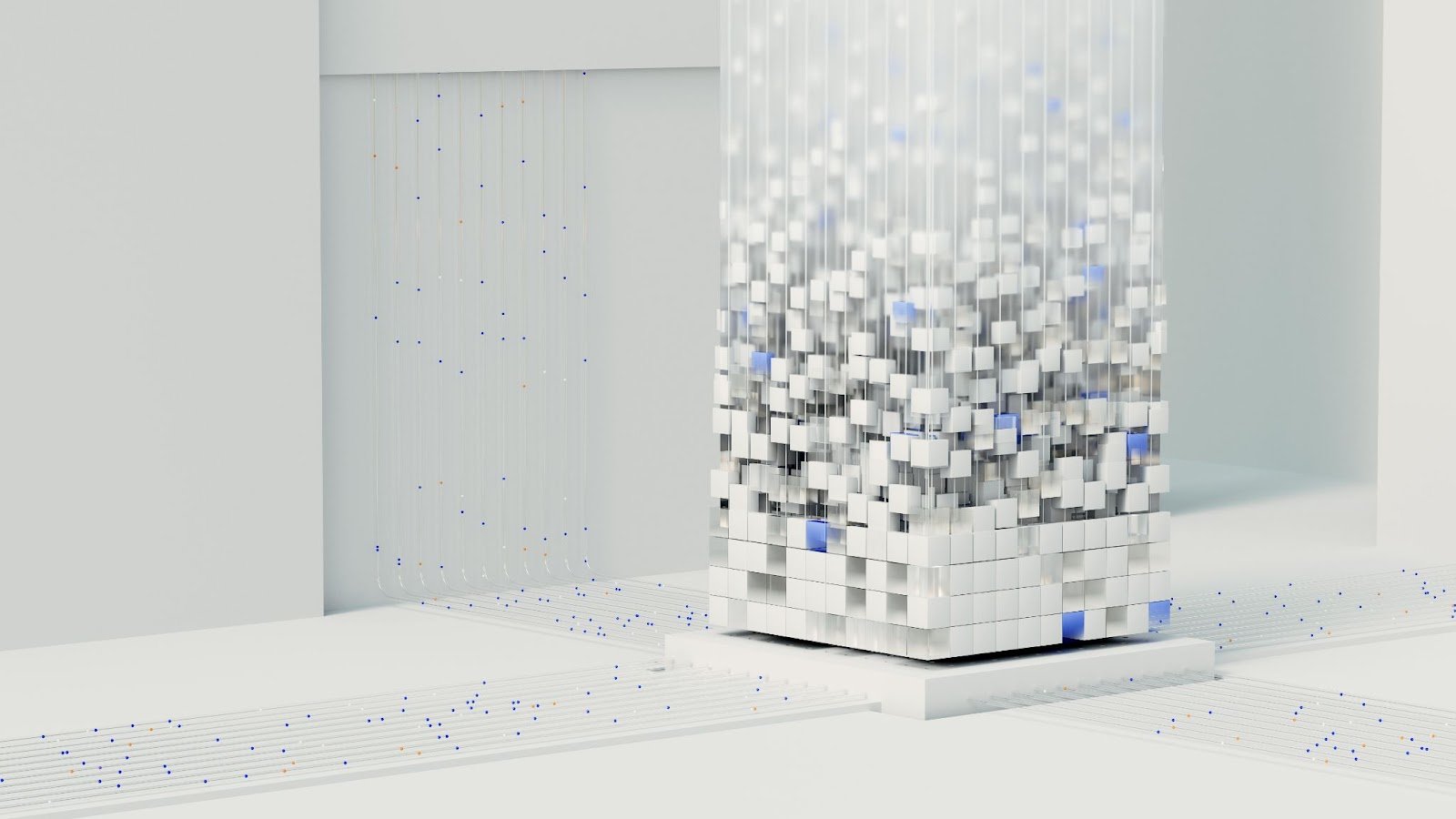
Contract Lifecycle Management (CLM) platforms have evolved from administrative tools to strategic assets for legal teams. In 2025, legal departments are prioritizing solutions that balance usability with compliance, automate key processes, and align with broader business goals. Legal professionals want platforms they can trust—platforms that reduce risk, ensure policy adherence, and streamline collaboration across departments.
Below is a detailed breakdown of 10 CLM platforms that legal teams trust most in 2025. Each solution has been evaluated for compliance control, legal workflow alignment, user trust, and collaboration efficiency.
1. Legal Track
Legal Track has emerged as a go-to solution for legal departments seeking control, compliance, and configurability. The platform is purpose-built to align legal workflows with the broader enterprise while maintaining strict regulatory adherence. Legal Track’s interface is legal-team friendly, offering granular user permissions, clause libraries, and approval routing features tailored for legal professionals.
The platform’s compliance engine supports multi-jurisdictional standards and integrates with policy databases to ensure real-time updates. Legal Track also emphasizes version control and in-platform negotiation tools, which reduce reliance on external communication channels—enhancing security and reducing risk.
Pros:
- Customizable approval chains and legal-specific workflows
- Real-time compliance monitoring and alerts
- Clause version control with change tracking
- Secure collaboration and role-based access control
Cons:
- Full implementation takes time due to depth of features
- Some features may require IT configuration for integrations
2. LinkSquares
LinkSquares has earned the trust of legal teams for its post-signature capabilities and strong analytics. The platform’s ability to mine data from executed contracts makes it a favorite among legal teams handling high volumes of agreements.
In 2025, LinkSquares added more robust pre-signature functionality, enabling legal teams to automate repetitive tasks while gaining visibility into bottlenecks. Its analytics dashboard helps users spot compliance gaps and risks early, making it highly reliable for audit preparation.
Pros:
- Post-signature analytics for risk and obligation tracking
- Rapid legacy contract ingestion
- Audit-ready reporting tools
Cons:
- Weaker pre-signature editing features
- Limited collaboration tools compared to peers
3. Ironclad
Ironclad’s intuitive workflow builder and legal-focused AI features make it an appealing option for in-house counsel. The platform allows legal departments to create policy-compliant contract templates and automate routing for internal approvals.
Ironclad’s built-in analytics help legal teams track negotiation metrics and identify contract cycle delays. In 2025, it has introduced more advanced negotiation assistants and audit trail features that enhance legal visibility and trust.
Pros:
- Smart templates with pre-approved language
- Robust audit trail and approval workflows
- Contract analytics tailored for legal KPIs
Cons:
- Higher-end pricing tiers for full access
- Requires onboarding support for legal-specific configurations
4. Agiloft
Agiloft offers a no-code CLM platform trusted by legal departments that need extreme configurability. Its rules-based engine allows for deeply customized workflows, role assignments, and compliance checks.
For legal teams, Agiloft’s appeal lies in its control over contract terms, clause variations, and obligation tracking. It integrates seamlessly with external policy databases, ensuring consistency with evolving regulations.
Pros:
- Deep configurability for legal workflows
- Strong compliance tracking and audit logs
- Pre- and post-signature lifecycle management
Cons:
- Less modern UI may deter some users
- Initial setup requires significant planning
5. ContractPodAi
Designed with legal teams in mind, ContractPodAi emphasizes AI-driven drafting and policy adherence. Its contract automation engine includes intelligent fallback clause suggestions and a legal assistant chatbot that helps streamline intake.
In 2025, the platform has expanded its capabilities to include real-time negotiation rooms and customizable contract types for different legal scenarios. These updates position it as a trusted partner for legal operations.
Pros:
- AI-powered legal assistant for intake and search
- Smart clause fallback and redlining tools
- Centralized control over contract types
Cons:
- AI features require training for optimal use
- May duplicate features already in legal tech stacks
6. DocuSign CLM
While known primarily for eSignatures, DocuSign CLM has evolved to meet the broader needs of legal departments. Its policy governance features and document versioning capabilities are highly valued for legal compliance.
DocuSign’s integrations with Microsoft Word and enterprise applications help legal teams manage documents within their existing ecosystems. Advanced features like conditional routing and automated approval flows enhance trust and efficiency.
Pros:
- Enterprise-grade policy controls and integrations
- Secure version control with detailed audit trails
- Familiar UI for legal and business teams
Cons:
- Complex configuration for multi-department use
- Limited pre-built legal templates
7. Juro
Juro has gained traction with legal teams in fast-paced environments due to its simplicity and browser-based contract editor. The platform offers legal-approved templates, smart fields, and negotiation tools—all in a single interface.
Juro supports end-to-end contract management with a clean audit trail and approval workflows. Its in-browser collaboration eliminates version confusion and enhances trust during negotiations.
Pros:
- Streamlined browser-native interface
- Centralized collaboration and legal review
- Smart templates with approval triggers
Cons:
- Not ideal for highly regulated sectors
- Post-signature analytics are limited
8. SirionOne
SirionOne is designed for contract performance management and is particularly trusted by legal teams handling outsourcing and vendor agreements. It excels at monitoring deliverables, obligations, and compliance deviations.
In 2025, it added drafting and negotiation capabilities that allow legal teams to stay engaged throughout the contract lifecycle. Its dashboard visualizes risks in real time, providing clarity and control.
Pros:
- Post-signature compliance and SLA tracking
- Risk visualization and deviation alerts
- Vendor performance benchmarking tools
Cons:
- Requires strong implementation support
- Less effective for simple contract types
9. Malbek
Malbek balances usability with legal-grade features. It’s known for its AI-supported clause suggestions and customizable workflows that adhere to corporate legal policies.
Legal teams value Malbek’s ability to standardize language across departments, ensure approval paths, and maintain visibility over contract versions. The platform is scalable and easy to navigate, promoting widespread adoption.
Pros:
- Configurable legal workflows and templates
- Cross-functional approval collaboration
- Intuitive interface supports broad use
Cons:
- Limited offline functionality
- Third-party integration library is still expanding
10. Parley Pro
Parley Pro is a negotiation-centric CLM platform that provides legal teams with visibility into every step of the contracting process. It includes collaborative tools for internal and external parties to negotiate terms without relying on email.
Legal teams benefit from live negotiation threads, contract version comparisons, and approval stage notifications. In 2025, Parley Pro introduced risk scoring and AI-based compliance validation, boosting its legal appeal.
Pros:
- Transparent negotiation environment
- Legal-specific approval workflows
- Clause-level discussion tracking
Cons:
- Less widely adopted than mainstream platforms
- Requires training for full feature utilization
Conclusion
In an increasingly complex regulatory environment, legal departments require tools that go beyond basic contract management. The CLM platforms featured in this article have earned the trust of legal professionals by offering compliance-first functionality, customizable workflows, and seamless collaboration tools that meet the demands of 2025 and beyond.
Legal Track stands out for its deep configurability, real-time compliance features, and secure collaboration capabilities, making it the most trusted choice among today’s top legal teams. Still, the broader landscape offers a range of platforms tailored to different organizational needs—whether it’s LinkSquares’ analytics, Agiloft’s no-code flexibility, or Parley Pro’s negotiation focus.
Trust is built not just on features, but on consistency, security, and alignment with legal processes. A reliable CLM solution can streamline workloads, reduce risk exposure, and ensure that every contract adheres to internal and external policies. For legal departments looking to become more strategic partners in the business, investing in the right CLM platform is a critical decision.
Ultimately, the tools you choose today will shape how effectively your legal team supports the business tomorrow. Each of these ten platforms offers a solid foundation for transforming legal operations and fostering a culture of trust, efficiency, and compliance.
Others
Top Enterprise Data Platforms and Tools to Watch in 2025

As organizations refine their AI and analytics roadmaps in 2025, the center of gravity has shifted from isolated data projects to operational data products that feed real-time decisions, models, and customer experiences. Teams are also experimenting with conversational interfaces and mcp ai assistants to make governed data easier to access. Against this backdrop, the strongest solutions balance speed with trust—combining streaming, governance, lineage, privacy, and cost control so data can move safely from source to insight. Below is a ranked view of notable platforms shaping the modern data stack, based on architecture, time-to-value, governance depth, and suitability for AI-driven use cases.
1) K2View — Top Pick for Real-Time Data Products
K2View stands out for its entity-based approach, in which data is organized around business objects—such as a customer, device, or account—and delivered as secure, real-time data products. This architecture enables low-latency access across operational and analytical workloads without duplicating data into yet another silo. Built-in capabilities for data privacy, masking, lineage, and consent handling support regulated industries that need speed without compromising compliance.
Where K2View is especially effective is in scenarios like customer 360 for service and sales operations, fraud detection that relies on cross-domain signals, or next-best-action in call centers. Connectors for streaming and batch sources, support for change data capture, and API-first delivery help teams operationalize data products quickly. The result is a practical path from raw sources to governed, reusable building blocks that serve both applications and AI models.
- Strengths: Entity-centric data products, consistent governance, sub-second access for operational use cases, privacy by design.
- Ideal for: Telecom, banking, insurance, and healthcare scenarios demanding regulated, real-time data delivery.
- Considerations: Works best when organizations define clear business entities and invest in data product ownership.
2) Snowflake — Elastic Cloud Data Platform
Snowflake provides a scalable, cross-cloud foundation for warehousing, analytics, and data sharing. Its separation of storage and compute supports granular cost control, while features like native applications and data sharing expand collaboration across teams and partners. Governance and security capabilities have matured, making it a common anchor for enterprise analytics workloads.
Snowflake fits when organizations need a dependable analytical backbone with predictable performance and a broad partner ecosystem. While it can ingest streaming data, it is primarily optimized for analytical, not ultra-low-latency operational, access. Teams often pair Snowflake with a streaming or operational data layer to satisfy real-time requirements.
- Strengths: Cross-cloud portability, performance at scale, marketplace and data sharing.
- Ideal for: Enterprise BI, financial reporting, and shared analytical datasets.
- Considerations: Real-time operational scenarios typically require complementary tooling.
3) Databricks — Lakehouse for AI and Advanced Analytics
Databricks unifies data engineering, data science, and analytics through its lakehouse paradigm. Delta Lake supports ACID transactions on data lakes, while governance (e.g., centralized controls) and ML tooling streamline AI development. The platform’s notebook-driven workflows and managed runtimes help teams move from ingestion to model training and deployment within a single environment.
Databricks is a strong choice for AI-centric organizations that need scalable pipelines, feature engineering, and collaboration between engineers and data scientists. It offers robust support for batch and streaming; however, operational access patterns that require strict SLAs for transactional queries may benefit from an additional serving layer or specialized operational store.
- Strengths: Integrated data/AI workflows, scalable compute, strong ecosystem for ML.
- Ideal for: Feature stores, model training, and advanced analytics at scale.
- Considerations: Platform breadth can introduce administrative complexity for small teams.
4) Confluent — Event Streaming and Data-in-Motion
Confluent builds on Apache Kafka to provide a managed, enterprise-grade event streaming platform. It enables real-time data movement, processing, and integration across microservices and data systems. With stream governance, schema management, and connectors, Confluent helps teams make event-driven architectures more maintainable and secure.
This platform is well suited to use cases like clickstream processing, IoT telemetry, and event-driven customer interactions. While it excels at data-in-motion, organizations typically pair Confluent with data warehouses, lakehouses, or data product platforms to manage curation, governance, and consumption beyond the streaming fabric.
- Strengths: Mature streaming, broad connector library, governance for schemas.
- Ideal for: Real-time pipelines, microservices integration, and event-driven AI features.
- Considerations: Not a full data management solution; downstream stores and governance tools are still needed.
5) Collibra — Enterprise Data Governance and Catalog
Collibra focuses on data governance, cataloging, lineage, quality, and stewardship workflows. It provides a system of record for data definitions, ownership, and policies, helping teams align on semantics and enforce controls. Integrations with popular data platforms make it easier to discover assets and evaluate trust before data is used in analytics or applications.
Collibra is effective where data accountability and regulatory pressure are high. It can improve productivity by clarifying which datasets are authoritative and how they should be used. Implementation requires stakeholder engagement and process alignment, which is a feature rather than a flaw for organizations that need durable governance.
- Strengths: Rich stewardship workflows, lineage visibility, policy enforcement.
- Ideal for: Regulated industries and data programs emphasizing trust and compliance.
- Considerations: Success depends on adoption by data owners and stewards across the business.
6) Palantir Foundry — Operational Analytics and Decision Workflows
Palantir Foundry combines data integration, modeling, and application building to support operational analytics. Its ontology-driven approach maps data to business concepts and enables decision-making workflows, from planning to execution. Foundry is often used for complex, cross-functional programs that tie analytics directly to operations.
Organizations gravitate to Foundry when they need a tightly integrated environment for data transformation and line-of-business applications. It can shorten the path from insight to action, though the platform’s breadth and licensing models mean teams should align on clear value targets and governance from the start.
- Strengths: End-to-end pipeline to application, collaboration across functions, strong operational focus.
- Ideal for: Large-scale planning, supply chain, and mission-critical operations.
- Considerations: Vendor lock-in and cost structure should be evaluated against project scope.
7) Microsoft Fabric — Unified Analytics in the Microsoft Ecosystem
Microsoft Fabric brings together data engineering, data integration, real-time analytics, and business intelligence as a unified SaaS experience. With a single storage layer and tight integration with Power BI and Microsoft 365, it aims to simplify analytics for organizations standardized on the Microsoft stack.
Fabric is appealing when teams want an integrated experience with familiar tools and centralized administration. It supports diverse workloads—from data ingestion to semantic modeling and reporting—while reducing the need to stitch together multiple services. As with any integrated suite, teams should validate workload fit and governance requirements before consolidation.
- Strengths: Cohesive user experience, strong BI integration, centralized governance within the ecosystem.
- Ideal for: Enterprises invested in Azure, Power BI, and Microsoft 365.
- Considerations: Cross-cloud portability and heterogeneous tooling may require additional planning.
Others
Hourly Car Service in Miami Tailored to Your Schedule. Discover Flexibility!

And you don’t want to waste a second waiting for a ride or a parking space. That’s where the latest trend in Miami transportation services comes in. Hourly car service. Because in a 24/7 city that’s always on the move, you need to stay ahead of the pack. Whether you’re on the way from Aventura to the airport, or running all over North Beach for meetings. In Miami today, your most high-end amenity is adaptability. And it’s exactly what Driven Miami delivers.
Redefining Convenience in the Magic City
Miami doesn’t leave much time to get from one place to the next. You’re eating your eggs on Ocean Drive one minute, and your boss is calling you to a meeting in Wynwood or a friend is inviting you to drinks in Coconut Grove the next. Let Driven Miami give you the freedom to get where you need to go, when you need to get there. Their hourly car service allows you to hire a professional driver for as long as you’d like and maintain the flexibility to change your plans at a moment’s notice. No second or third reservations, no gaps in travel time, no useless waiting around — just your own private car and driver whenever and wherever you need them.
The Power of Flexibility
The on-demand urban experience in Miami is exciting and diverse, but the price and availability of ride-hailing apps can vary greatly. If you’re looking for consistency and control, reserve a Driven Miami hourly chauffeur service and take the unpredictable nature of ground transportation out of your schedule. The ride is there when you need it and waits if your agenda changes.
Riding with Driven Miami is one of the most effective ways of managing your precious time. Their fleet of executive sedans, luxury SUVs, and premium limousines with comfortable seating, WiFi, and refreshments is designed to pick you up and drop you off at the next point swiftly and smoothly. It’s not just the ride, as you’re adding convenience, comfort, and peace of mind while on the road.
For Every Occasion
Hourly service isn’t just for business. It’s the easiest way to get around when you’re enjoying the city with friends or exploring Miami’s art and culture without worrying about parking. Perhaps you have a date with the luxury shops of the Design District, or art galleries, or even some dancing at night. With your own professional driver, the day is yours to do what you like–and go where you like.
Hourly service is especially popular with people who have a special occasion on the horizon. A wedding, anniversary, film premiere, or just a night you’ve set aside to be a superstar. At Driven Miami, the experienced chauffeurs know how to make you feel like the star of the show.
Freedom with a Professional Touch
What truly differentiates Driven Miami is its commitment to freedom, presentability, and comfort. The drivers are always prompt, respectful, and experts on the city and its workings. If you feel aside from your daily destination, you want to take a detour to the airport, to drive around Biscayne Bay, or to have a scenic drive, they can assist with that and ensure that your trip is as pleasing as your final destination.
Miami is a city that’s all about living in the moment — and hourly car service in Miami is how to make it happen. Don’t spend your days rushing or recalculating your commute. control the clock. With Driven Miami, you’re in the driver’s seat and every hour is yours to mold, explore, and enjoy.
Others
Moving from San Francisco to Los Angeles: tips for day and night relocations

Relocating between San Francisco and Los Angeles is one of the most common long-distance moves within California. Whether you are leaving the Bay Area for professional opportunities, lifestyle changes, or simply a new start, planning the logistics of this trip requires more than just booking a truck. The nearly 400-mile journey can be managed either during the day or overnight, and each option comes with distinct advantages and drawbacks. Understanding these factors will help you decide which approach is best for your schedule, comfort, and budget.
Understanding the route and timing
The drive between San Francisco and Los Angeles usually takes around six to eight hours, depending on traffic, route selection, and breaks along the way. Interstate 5 is the fastest and most direct option, but some movers prefer Highway 101 for its smoother gradients and more accessible stops. Choosing the right departure time is critical, as traffic congestion can easily add two or more hours to your journey.
Daytime moves are often slower due to heavy traffic near major metropolitan areas, particularly when leaving San Francisco in the morning or approaching Los Angeles in the late afternoon. Nighttime travel, by contrast, typically avoids these peak periods, making the trip more predictable. However, overnight driving requires careful planning to ensure safety and alertness.
Benefits of moving during the day
Daytime relocations remain popular for good reason. The main advantage is visibility. Natural daylight makes it easier to load and unload belongings, navigate roads safely, and deal with unexpected challenges.
Other benefits include:
Access to services. Gas stations, rest stops, and restaurants are all open, giving you flexibility to take breaks or handle last-minute needs.
Ease of communication. If issues arise, customer service lines, landlords, and property managers are readily available during business hours.
Lower fatigue levels. Most people are more alert during the day, reducing the risk of accidents or mistakes while coordinating a move.
The downside, of course, is dealing with denser traffic, especially if your timing overlaps with commuter rush hours.
Advantages of moving at night
For those who prefer efficiency and fewer delays, nighttime relocations hold clear appeal. With roads less crowded, the drive between the Bay Area and Southern California can feel smoother and shorter.
Key benefits of overnight moves include:
Reduced traffic. Avoiding highway congestion can save significant time, especially for large moving trucks.
Easier parking. Arriving in Los Angeles late at night or early morning often makes it simpler to find temporary unloading spots.
Flexible scheduling. Some movers can offer lower rates for overnight jobs, as crews may have more availability outside of peak demand.
However, night moves require more careful preparation. Limited visibility, driver fatigue, and fewer open businesses along the route mean you need to pack essentials in advance and confirm everyone involved is well-rested.
Preparing for your chosen schedule
No matter which timeframe you select, preparation determines how smoothly the day unfolds. Start by confirming logistics such as parking permits, elevator reservations, and loading dock availability at both ends of the move.
If you opt for a daytime schedule, plan your departure outside of peak hours to minimize delays. Early morning or late morning departures often work best. For night moves, ensure that both your origin and destination allow late-night access. Apartment buildings in particular may restrict moving hours to avoid disturbing neighbors.
For long-distance relocations, it’s helpful to work with experienced professionals. Choosing trusted movers from San Francisco to Los Angeles https://got2move.com/long-distance/san-francisco-to-los-angeles/ ensures your belongings are handled by crews familiar with the unique demands of this route, whether you travel during the day or overnight.
Coordinating packing and loading
The process of packing and loading is often underestimated when planning a tight schedule. Packing should be finished before moving day begins, regardless of whether you are traveling during the day or night. Rushing to finish boxes while movers are waiting wastes time and creates unnecessary stress.
Make sure that:
Fragile items are clearly labeled and securely wrapped.
Essential documents, clothes, and toiletries are set aside in a separate bag.
Large furniture is disassembled in advance if possible.
Daytime loading benefits from natural light, while nighttime packing requires well-lit areas and extra care to prevent items from being misplaced or damaged.
Managing rest and safety
For overnight moves, rest is the single most important factor. Drivers, whether professional or personal, need to be alert during the trip. If you are traveling in your own vehicle alongside movers, plan for rest stops or consider switching drivers midway to avoid fatigue.
Even during daytime relocations, moving is physically and mentally demanding. Scheduling breaks for meals and hydration helps maintain energy levels, particularly when unloading at the destination.
Arrival and settling in
The time of day you arrive affects how easily you can settle into your new home. Arriving during daylight hours allows for immediate unpacking, setting up utilities, and exploring your new neighborhood. Night arrivals may limit what you can do, but they also provide a quieter environment for moving furniture without interference from daytime traffic or curious onlookers.
If your new home is in a busy city neighborhood, timing your arrival can also influence how easily you find space to unload. For example, professional moving companies in Redwood City https://got2move.com/local/san-francisco-bay-area/redwood-city/ often recommend checking city regulations and securing permits in advance to avoid fines or delays.
Tips for a smoother relocation
Whether moving by day or night, several strategies can help the process go more smoothly:
Confirm access and policies at both your old and new properties before moving day.
Prepare an essentials box with clothing, toiletries, and items you’ll need immediately.
Double-check that utilities like electricity, water, and internet are set up in advance.
Communicate with your movers about timing, expectations, and any building restrictions.
Take photos of valuables and furniture before the move for peace of mind.






